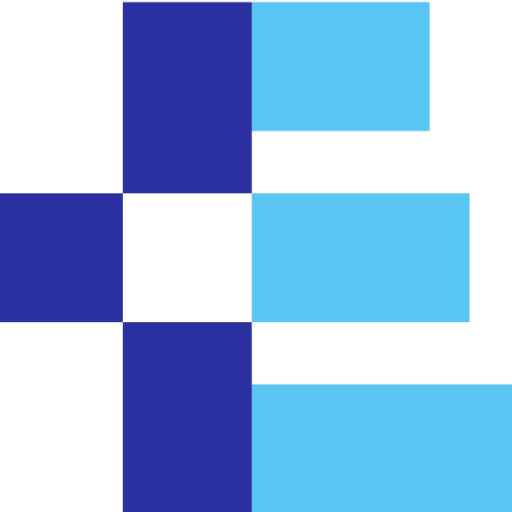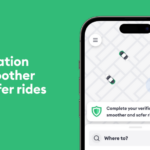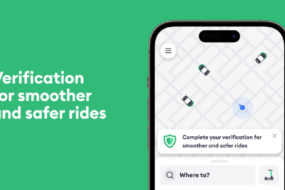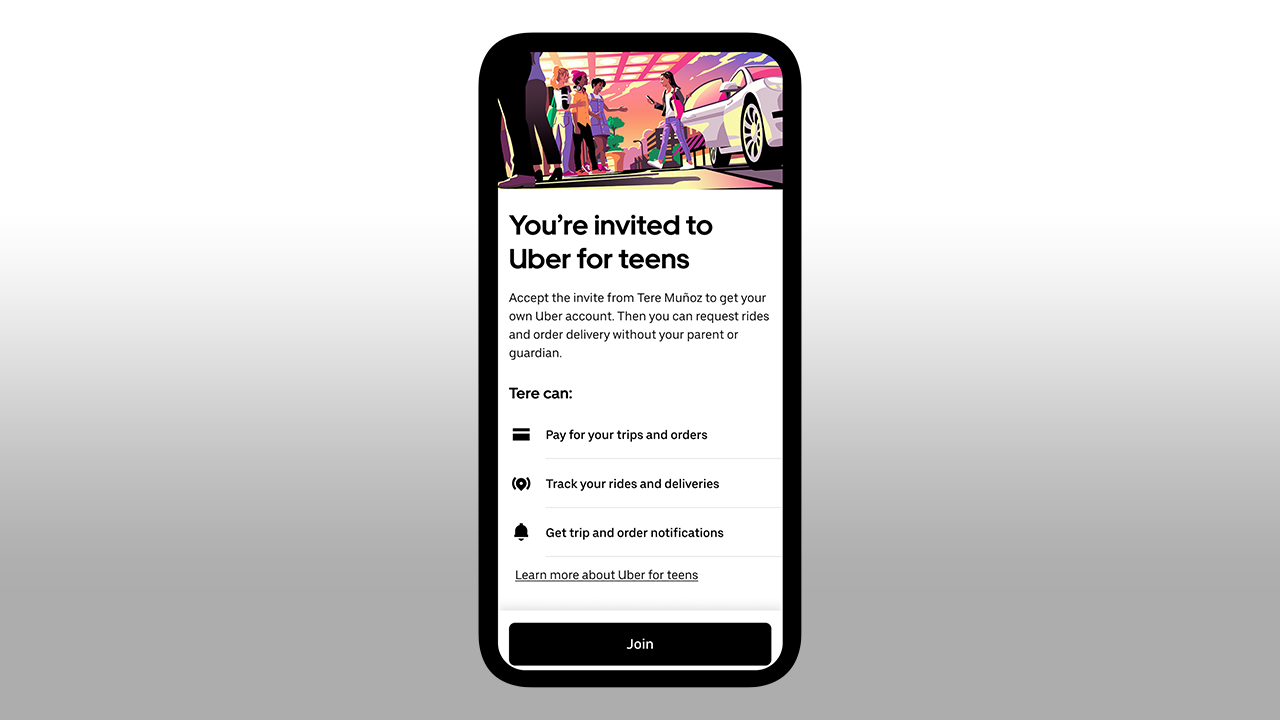
Uber has introduced a new “Teen Account” feature for users aged 13 to 17, enabling teenagers to request rides independently through the Uber app. Parents can link these accounts to their Family Profile to receive notifications and live updates for each ride their teen takes.
Stay well-informed and be the very first to receive all the most recent updates directly in your email! Tap here to join now for free!
To set up a Teen Account:
- Select “Account” in the Uber app.
- Choose “Family” to create a family profile (if not already done).
- Add a new member and select “Teen.”
- Choose the contact from your list (they must be at least 13 years old).
- Ensure that payment information is up to date before the teen requests their first ride.
Uber’s Teen Account feature provides real-time alerts and live trip tracking for parents to monitor their teen’s rides. Teens are matched with experienced drivers, and although direct communication with the teen is limited, parents can contact the driver if needed.
Stay well-informed and be the very first to receive all the most recent updates directly in your email! Tap here to join now for free!