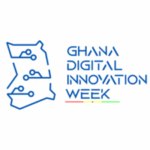In the world of academia and research, efficiently managing large volumes of information is key to success. Enter Google’s NotebookLM, a revolutionary AI-powered research and writing assistant designed to help students and researchers streamline their workflow. Launched in 2023 and powered by Google’s Gemini 1.5 Pro model, NotebookLM enhances note-taking, knowledge synthesis, and data analysis, making it an indispensable tool for academics.
What is Google NotebookLM?
NotebookLM is an AI-based research assistant that allows users to upload and analyze documents such as PDFs, Google Docs, and slides. It can process text, images, charts, and diagrams, making it a powerful tool for multimodal data analysis. Unlike other AI tools, NotebookLM enables users to create personal AI assistants by training the system using their specific documents and notes. This makes it incredibly effective at extracting meaningful insights and generating summaries from uploaded content.

The tool is available to users across more than 200 countries, allowing global access to its core functionalities without needing a premium subscription.
Whether you’re compiling sources for a research paper or analyzing notes for an upcoming project, NotebookLM can serve as your AI-powered notepad and brainstorming assistant.
Key Features and Advantages
Auto-Summarization and Synthesis: One of the standout features of NotebookLM is its ability to auto-generate summaries of documents. This can save hours of manual reading and summarizing, giving users a quick and comprehensive overview of long texts. It can also synthesize ideas across different documents, helping researchers see connections between various sources.
Follow-Up Questions and Insights: As you interact with a document, NotebookLM can suggest follow-up questions, helping to deepen your understanding of the material. This feature is particularly useful for students preparing for exams or researchers exploring new areas, as it helps clarify complex information in real time.
Personalized Assistance: Unlike general-purpose AI tools, NotebookLM allows you to upload your own documents and ground the model in them. This turns it into a tailored assistant that “knows” your research or coursework, enabling personalized feedback, summaries, and suggestions based on your specific materials.
Interactive Note-Taking: NotebookLM provides real-time interactions with your notes. As you write, the tool can offer suggestions for improvement or additional context based on your content, making it much more than just a static note-taking application. The new “Noteboard” feature allows users to organize excerpts, notes, and AI-generated responses on a dynamic grid, offering a visually intuitive way to manage information.
Multi-Document Analysis: For complex research tasks, NotebookLM allows users to work with multiple documents at once, synthesizing insights from several sources simultaneously. This feature is a game-changer for students working on multi-source papers or researchers compiling data from a variety of texts.
Best Practices for Using NotebookLM
To make the best use of NotebookLM, here are some tips tailored for students and researchers:
Grounding Your Model: Upload or link core documents such as textbooks, research papers, or lecture notes to ensure that NotebookLM is grounded in the most relevant information. The more specific your source material, the more accurate and tailored the AI’s assistance will be.
Use Multiple Sources: Leverage the ability to upload up to 50 documents in one notebook. This ensures that the AI has enough information to generate well-rounded insights. It’s especially useful for comprehensive literature reviews
Experiment with Multimodal Data: If your research involves images or diagrams, make sure to upload those as well. The AI’s ability to interpret non-textual data makes it a standout tool for fields like engineering, design, and data science.
Leverage Audio Summaries: Use the Audio Overview feature to create podcast-like summaries of your notes. This allows you to revise material in a passive manner, such as while commuting or exercising, making studying more flexible.
Use Citations for Accurate Referencing: NotebookLM’s inline citation feature is especially useful for students working on research papers. You can quickly find the exact location of any referenced material, reducing the time spent on manually citing sources
Ask Follow-Up Questions: Don’t just passively accept the summaries—use the suggested follow-up questions to explore areas you don’t fully understand or want to dive deeper into. This will help clarify confusing sections and provide insights that might not be immediately apparent.
Experiment with Outputs: NotebookLM offers a range of outputs, from simple summaries to more complex study guides, outlines, and even email drafts. Play around with these formats to see which one works best for your project. For example, researchers might find the outlining feature useful for drafting reports, while students may benefit from study guides generated directly from their notes.
Leverage the Noteboard: Use the Noteboard to organize and visualize your information. This is particularly helpful for larger projects where managing multiple notes and sources can become overwhelming. The card-based layout allows for easy access to all key points in one place, which is ideal for drafting research papers or thesis work.
While NotebookLM is a powerful tool, it may not always provide perfect answers. Remember that AI is still under development, and it’s important to be patient and persistent in your interactions with it. Experiment with different approaches and don’t be afraid to try new things. By doing so, you’ll be able to get the most out of NotebookLM and unlock its full potential.
Google NotebookLM is a valuable asset for students and researchers who are looking to enhance their learning and research experiences. By leveraging the power of AI, NotebookLM can help users become more efficient, productive, and successful in their academic pursuits.