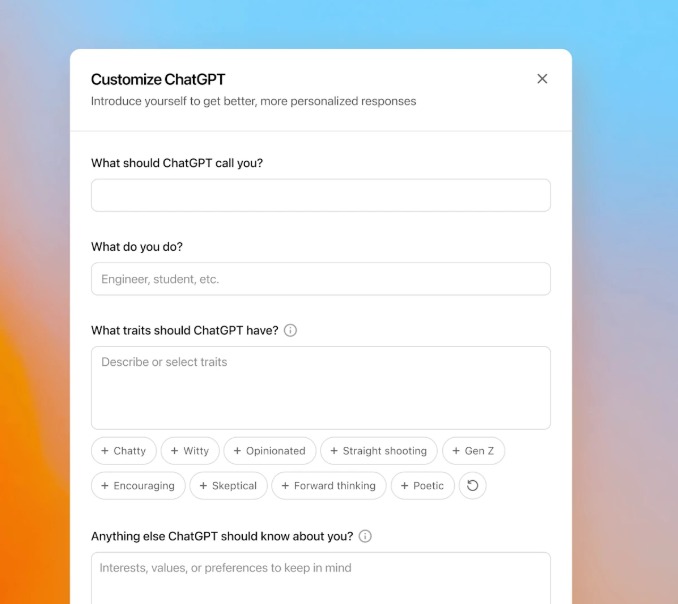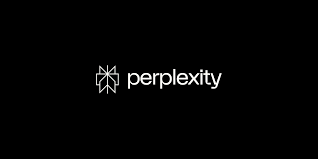Source: Business Ghana
Google Chrome is releasing a new update that makes it easier to customize and personalize your browser’s look, the company announced on Tuesday. For years, Chrome has had a “Customize Chrome” option at the bottom right of your screen, and now the company is introducing a new side panel to make the customization process easier.
Now, a new side panel will open with the available customization features. In this new panel, you can experiment with different features and easily see how they will show up on your New Tab page as you make changes. The new side panel remembers your customization edits as you go, Google says.
Chrome has hundreds of images across different categories that you can browse from the side panel by clicking “Change theme.” You can choose from categories like “Landscapes” or “Seascapes.” If you have trouble picking just one image, you can choose to have a rotating background by clicking on any theme collection and turning on the “Refresh daily” toggle. Or, if you use Profiles to keep your work and personal accounts separate, you can give each profile a distinct background and color to differentiate between them.
In addition, you can customize your theme with different colors. You can start by picking a theme and watch your browser adjust its color to match it. You have the option to pick a different one on the overview page if you don’t like the one you selected.
Although browser customization isn’t new, the new update makes it easier to change up the look of your browser. The new update is available as part of the latest updates to Chrome on desktop.
Source: Business Ghana