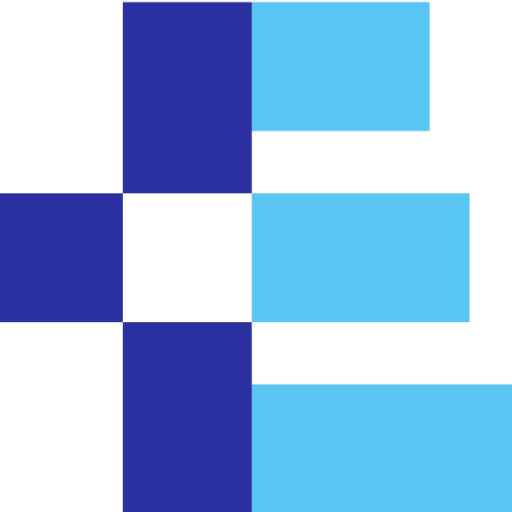Figma has announced a substantial redesign and the integration of advanced artificial intelligence (AI) features, set to transform designers’ workflows.
Key Announcements at Config 2024
1. Redesigned User Interface:
- The new UI features resizable panels and a toolbar at the bottom of the canvas for quick access to features, enhancing ergonomics and usability.
- This update aims to cater to a diverse user base, from beginners to experienced professionals.
2. AI-Powered Design Tools:
- “Make designs”: Enables the creation of mobile and web UI mocks through text prompts.
- “Visual search”: Allows users to browse their team’s work for inspiration or specific designs.
- “Name layers”: Contextually renames and organizes layers in a file with a single click.
- AI-powered prototypes: Converts static mocks into working prototypes without manual steps.
- Automation of tedious tasks: Includes adding realistic text, translating, adjusting tone, creating images, and removing image backgrounds within the Figma platform.
3. Figma Slides:
- A new presentation tool combining Figma’s design precision with slide functionality.
- Supports co-creation with features like comments, chat, audio, and an organized grid view.
Launch Details
Figma AI Beta:
- Launching in a limited beta on Wednesday.
- Interested users can join the waitlist.
- The beta will run through the end of the year and will be free, though usage limits may apply.
- Clear guidance on pricing will be provided when the AI features officially launch.
These updates are designed to streamline the design process, making it more intuitive and efficient, and empowering designers to focus more on creativity rather than repetitive tasks.
Stay well-informed and be the very first to receive all the most recent updates directly in your email! Tap here to join now for free!